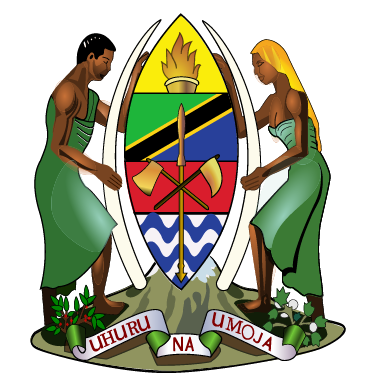|
- Introduction to ICTs
- Basic computer hardware and software components
- Understanding operating systems (Windows, macOS)
- File management and organization techniques
- Microsoft Word
- Document creation, editing, and formatting
- Working with tables, images, and charts
- Creating Mail merge and table of content
- Microsoft Excel
- Spreadsheet creation and data entry
- Working with Formulas and functions for calculations and data analysis
- Creating and formatting charts and graphs
- Data filtering and sorting techniques
- Microsoft PowerPoint
- Creating effective presentations with slides and multimedia
- Utilizing design templates and transitions
- Presenting with confidence and audience engagement techniques
- Communication and Collaboration Tools
- Organizing, prioritizing, and managing email correspondence.
- Using email filters, folders, and rules for efficient management.
- Utilizing calendar and scheduling applications
- Online communication platforms (e.g., Zoom, Skype)
- Data Management and Record Keeping
- Understand the Best practice of Organizing and managing digital files and folders
- Data entry and accuracy techniques
Executive Assistants, Office assistants, Office Secretaries, Records Management Officers, HR Officers and other interested officers.
Tzs. 650,000
0713006202
0678259226